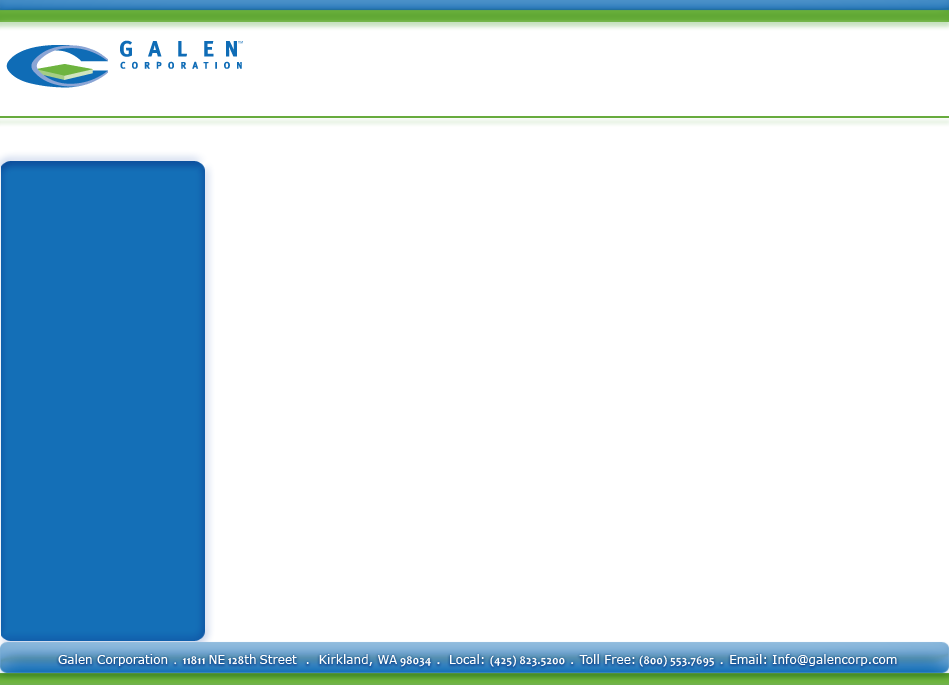
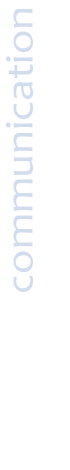
Galen Cerebella™ Communication
Galen Cerebella offers an internal and external e-mail capabilities, notes, phone log, reminders, tasks, and patient flow to efficiently manage the practice and its staff and patients. Galen Cerebella Communication features are designed on Microsoft technology for ease of use; if you ever used a Microsoft e-mail you can use Cerebella communication features.
Galen Cerebella offers an internal and external e-mail capabilities, notes, phone log, reminders, tasks, and patient flow to efficiently manage the practice and its staff and patients. Galen Cerebella Communication features are designed on Microsoft technology for ease of use; if you ever used a Microsoft e-mail you can use Cerebella communication features.
Features and Functionality:
- E-Mail: Email Galen Cerebella can be set up to automatically e-mail patients’ appointment reminders and used to send patients & external providers patient’s information directly from Chart. The main function of Cerebella e-mail is to keep communication within the practice between users, internal office e-mail. When e-mail is regarding patient, it automatically become part of the patient chart.
- Tasks: Task is Cerebella functions as a goal setting method for project or to keep up with daily tasks. Users can set their own tasks or assign them to others, permission based.
- Notes: Notes are designed for a provider or user to take notes about the patient without having to send them to any other user in the practice. For the sole purpose to have them in the chart.
- Phone Log: Phone Log is a way to keep track of phone conversations with the patient and having the system keep track of conversation length.
- Reminders: Reminders can be set manually to remind any user of any issue in the practice including patient issues. They can also be generated automatically when importing certain documents.
- Flags: Flags can be anything the practice sees fit to be reminded off, they can be set up to warn users of a patient condition or of a trait, is up to the practice how they can be used.
- Patient Flow: Patient flow is a tracking method for the patient to know where they are located in the practice and who they are with at any given time.
Communication
